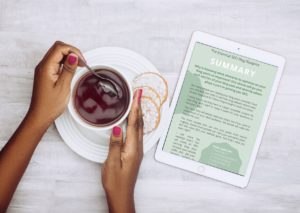Have you ever wondered if the images on your website help or hinder your business? I will share with you my favourite 4 tips on how images can increase your SEO and what makes an image good for SEO and for your business’s online presence.
Overview
These four tips will help search engines understand what your business does, how your business can help others, and make sure your website appears when your audience search for your products and services.
So what are these four essential things you need to do to make your images do the marketing work for you online?
High quality images
First is making sure your images are of a high quality. High-quality, or high resolution images are everything. Nothing looks more dodgy on a website than a pixelated image on someone’s website to promote a product or service.
Poor images instantly create distrust with your customers. I’m sure you can remember a time you’ve visited a website and left fairly quickly because the images gave you “a bad vibe”, like your computer will probably catch a virus if you’re on there too long? You don’t want to be that website that people are afraid to visit.
In fact, 63% of website visitors focus more on how your images look visually on your website, rather then read your content. Which means they are part of the majority of website visitors who make a decision within 0.05 second if they want to stay on a website or go else where. With research like that, it makes you want to book in a professional photography ASAP, right?
So, I want you to put yourself in your customers shoes, when you’re on your website, do your images best represent your business? Or could they be improved to attract more clients and customers into your brand?
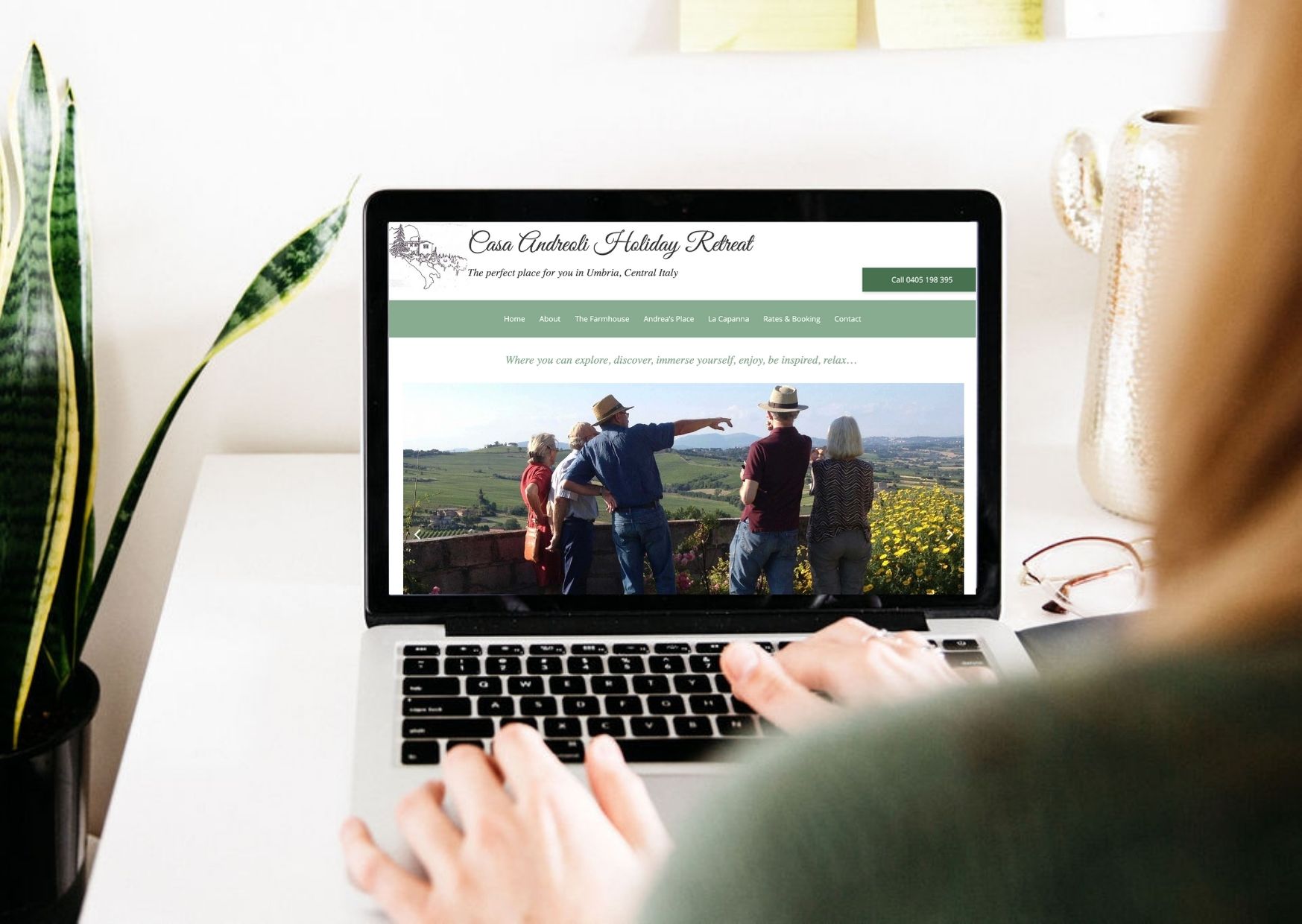
Image Size
Image types that are universally supported on websites jpeg’s. If you’re not familiar with this file type, do not worry all you need to know they tends to be a small image size.
I’m personally am not a fan of visiting someone’s website and having to wait for the site to load (blame this on my millennial impatience), I would rather exit and find another site that loads faster.
And it turns out that 39% of website users are with me, and will exit out of a website if the images are taking too long to load.
Image sizes are also the biggest issue when it comes to website page speed. Image file sizes can vary from 50KB to 10MB. This is why it’s important to review image sizes before loading them to your website, because you want to make sure they are small enough to load quickly but large enough to appear beautifully on your website.
Although, if your website is hosted by WordPress you’ll soon realise you won’t be able to load a file larger then 2MB to your website. Even this max. size is HUGEEE, and will effect your website page load speed!
You want to get your image size down to the smallest size without affecting the quality. A good size is to aim for 500KB, but make sure it stays underneath 1MB.
Original Images
Just like your socials, search engines love authenticity. If you are using images you, or a professional photographer, has taken of your business, you will rank higher in search!
Why? Because original images show authenticity, and are only being used on your website. No where else.
This is actually a recent trend by search engines, with a mission to cut down on inauthentic blog posts that are solely created for gaining rankings on search engines, not to provide useful content to the end your like me and you. This is great news for businesses, and bad news for scammers!
Another reason why original images are important is that they create the know like and trust factor with your audience. If a client can see who they’re dealing with they’re more likely to buy from you and trust your expertise, because they can see your real and running a business.

Naming your images
This one is a goodie and incredibly effective for increasing your SEO online!
Before you upload any images on to your website platform always rename them from their original name, such as IMG_5549.jpg. This description says nothing to search engines, all they understand this image is a jpg image.
But if you rename it to “natalie-faith-web-designs.jpg” for example, search engines will understand what your image is saying. In turn, search engines will link your image names and your website keywords together and increase your websites overall rankings. Wonderful, right?
And if it’s an original image that you or a photographer has taken, then search engines will love you even more (as mentioned above).
Just make sure the new name is relevant to the image or website page it will be presented on, and not packed full of keywords either. If in doubt, use your business name every time.
After this blog post I hope you now understand the importance of your website images and how they can help you gain more SEO, with minimal work. If you need help with this, please book in an SEO Strategy session with me so I can fix this for you.
If you liked this blog post and want to learn more great tips for getting your business online and all things websites and SEO. Check out my other blog posts, subscribe to my emails or join me on Instagram for more value-packed posts on these subjects.