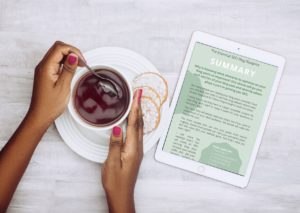I don’t need to tell you this, but in 2023 having a website to share your business services, products or other offerings is critical to your success. But not just that, a website that speaks to your audience, shows them a brand that they can trust and uses keywords that attracts leads are like bees to honey.
What can help you understand if you are communicating all of these things to your audience is learning the language of your website analytics so you know what your audience what to see and you stay ahead of the competition.
I want to walk you through the steps to learning how to read and understand your website analytics.
Why Google Analytics is good for business
GA is a free web analytics tool that Google created to make it easy for you to track and analyze your website traffic. Setting up Google Analytics is the first step in understanding your website analytics. To set up Google Analytics, you need to create a Google Analytics account, add a tracking code to your website, and link your website to your Google Analytics account.
Larger websites will see an array of data, and depending on what you want to know, your data will be able to answer your question.
If you’re a small business owner, the pages you’ll find most useful will be overview page and acquisitions. While in acquisitions click on Traffic > Source/medium and I want you to add a secondary “dimension”, I want you to select “landing page”. This will give you the answer to, how are people finding me? And which page do they click on from that source?
And while you’re reviewing your data, I want you to check out to review the below data on this report.
Want the answer to, how are people finding me? And which page do they click on from that source?
If you’re a small business owner, the pages you’ll find most useful will be overview page and acquisitions.
While in Acquisitions click on Traffic > Source/Medium and add a “Secondary Dimension”, select “Landing Page” form the dropdown options.
This is where you will find the answer to, “how are people finding my business?” And “which page do they click on from that source?”
Once you’re on this page you’ll see a few other stats this is where the next part comes in…

How to understand what the data is telling you
Going a little deeper into reading your website data. There are several ‘metrics’ to review when looking at your website analytics. These points are very important when it comes to SEO, they are:
Website Traffic
You’ll be able to see how many people are clicking from a Google search result directly into your website. This is important to see which webpages are doing the heavy lifting and which need to be reviewed.
Bounce Rate
This is the percentage of visitors who leave your website after viewing a single page (aka how are your first impressions on your audience). You want to keep this under 50%, because want more than this many people staying on your website and getting to know you. If you can get it between 20-40% you deserve a gold star!
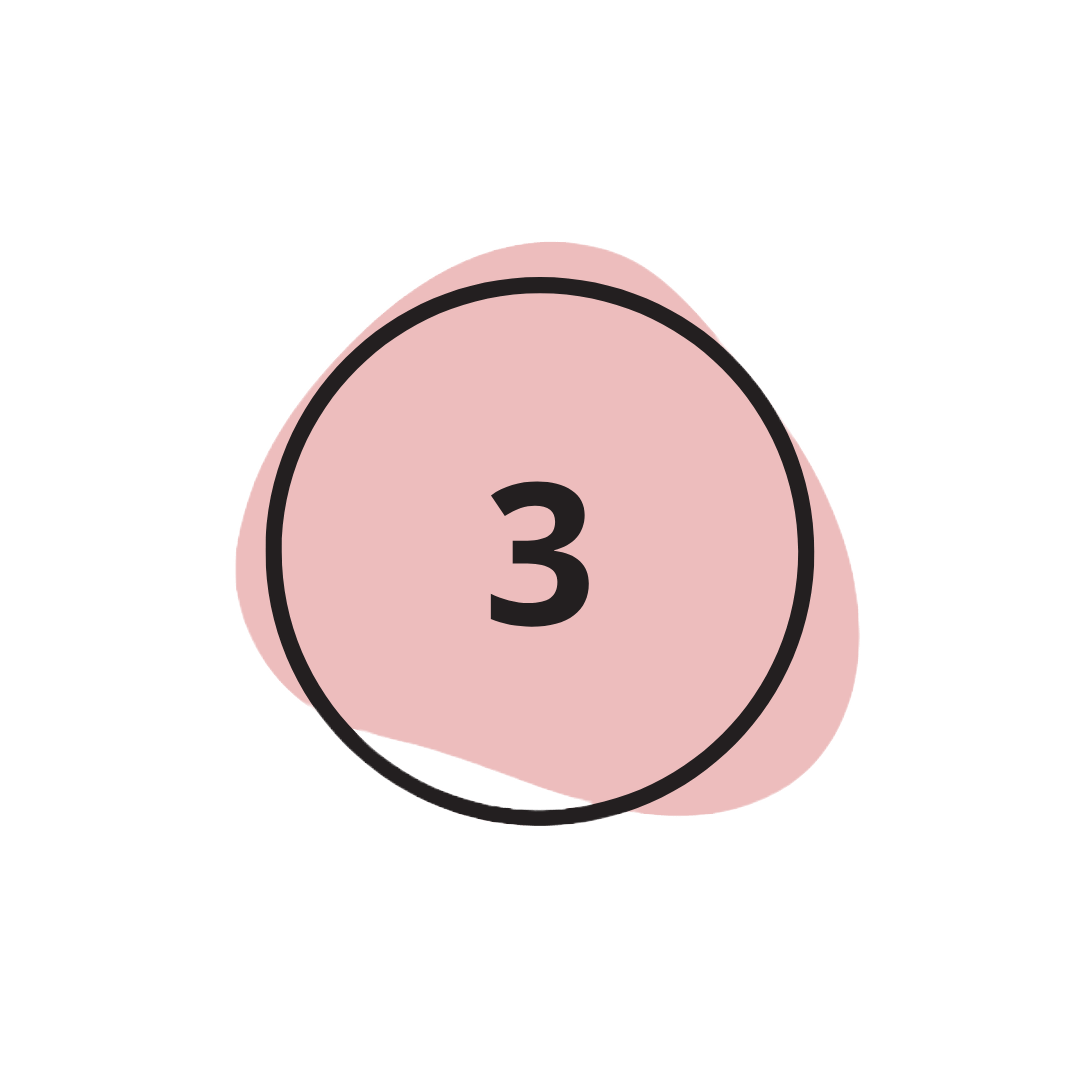
Time on-site
This is the amount of time a website visitor spends on your website. Anything above 30 seconds means more SEO brownie points for you! But it will also show you how interested your audience are on specific pages, and if they’re fan girling your products/ services (which is my fave part of viewing my analytics, seeing what my audience enjoy the most).
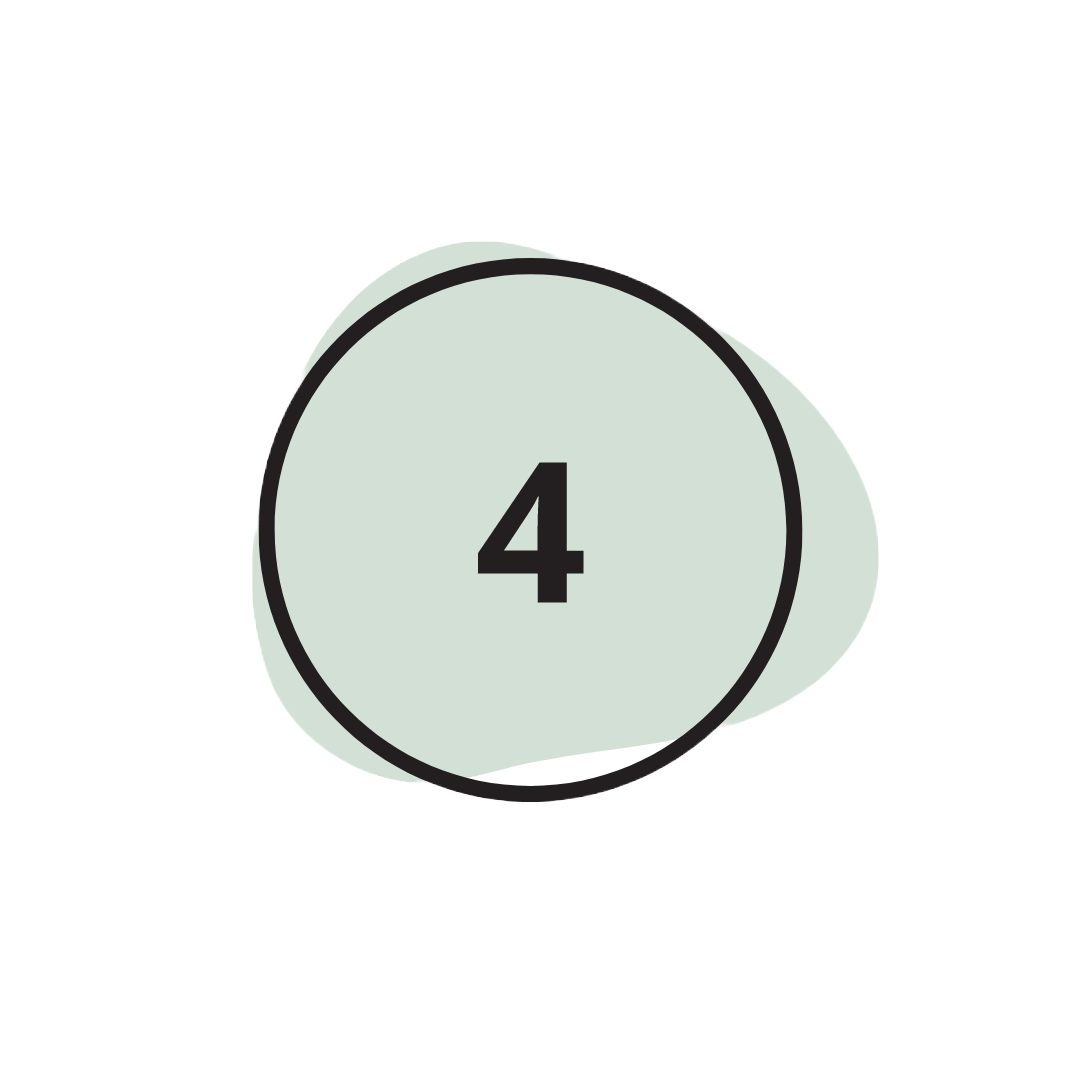
Conversion rate
This is the percentage of visitors who complete an action on your website. This could be buying a product, booking a service or sending you an enquiry via your contact form. A high conversion rate (anything above 5%) means whatever you’re doing, keep doing it! If it’s a low conversion rate (less than 2%), it might be time to review your website’s user experience, are there obstacles that are stopping them from taking an action?
These will show you the most important data such as which pages people are most interested in? And how long do they stay for? Or who it is you’re attracting to your website, and does this match up with your target audience?
All such great questions that you wouldn’t otherwise be prompted to answer without such insight.

Google Search Console
I don’t usually admit when I have favorites but Google Search Console (GSC for short) is the real MVP of analytics – especially for small business owners.
This free tool allows you to view website traffic, see what people are searching and which keywords they’re finding you under, plus which pages are within google’s guidelines and which need a review.
It can help you to improve your website’s functionality, submit sitemaps and event tell google not to put a specific page into search results. It is one of the best tools to improve your search engine optimization (SEO) and I recommend everyone should get to know it.
Google My Business
This is a beautiful tools to get your website found in your local area. It can be hard when you first start your business to attract new clients, especially if your industry is as saturated as mine.
Google My Business (GMB) on the other hand shows people searching for your service the results based on location. So if you live close to the searcher (i.e. in Hawthorne, not in Melbourne CBD) then you have a chance to meet some great business owners that you can assist, over the big companies with all the marketing budget and resources.
So what are you waiting for? Craft a profile of your business to share with searchers that is irresistible so they decide to click on your profile & website over others. It will be worth it’s weight in gold for your business.
And once it’s been up for a month you’ll be able to see some great data on how your profile is going, plus GMB email you monthly reports on how people are interacting with you profile – which is suuuuper interesting (to me at least).
If you want to create engaging SEO-driven blog posts just like this one, than you would like The Essential SEO Blueprint that shares the exact process of how to get more eyes on your articles. Click here to purchase.
Use Bing Webmaster Analytics
This has to be the most underrated or unknown tool for website audits and analytics. Bing Webmaster Analytics is totally free and provides a free website seo review. Which can help you understand your website’s performance, and identify if things need amending to improve your website’s SEO.
There is such great data here that no one seems to even realise and it’s shared in a clear format so you know exactly what it wants you to do to win at being online.
Utilize other analytic tools
This is probably against other website nerds’ religion but it has to be said. Social media platforms such as Facebook and Instagram have some great analytics tools to help you understand more about your audience.
Because like I said earlier Google Analytics doesn’t provide small business owners with all the data, so where there’s gaps you can refer back to your social analytics. These areas are purely demographics – ages, location, gender, to check if this is the audience you want to sell to.

If you take anything away from this post I want it to be that website analytics and data can be fun (lol), or at the very least can help answer some important questions for your business. Data can tell you interesting details about your customers and about YOUR business, you just need to know where to look for your specific questions.
It’s so important for you businesses to review this once a month so you can see where your strengths and weakness lie and have the opportunity to amend them so you always stay ahead of the competition.
I hope by reading this you were able to gain clarity on how to read your website analytics, find answers to your website questions (like is this even working??), and you were able to make informed decisions to improve your website’s performance.
I hope you enjoyed this blog post and my advice has helped you with your business journey. It can be hard building a business, but I know you’ve got something really beautiful to share!
If you need any help creating a beautiful website for your business, I have a custom service called A Brand Worth Sharing that will help your business grow online.
If you liked this blog post please share this with others who may enjoy it. You can also find me on social media via @nataliefaithwebdesigns on Instagram or Facebook I share more great tips for your online business on these platforms.