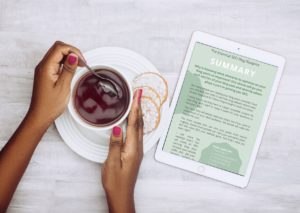1. Where to get started?

2. What about colours?
Like I mentioned above, a colour can say a thousand words and has the power of attracting your clients and telling them this is the place they should buy, book or use your products & services If you want to check out some colour options, check out these (very fun!) resources.
3. And, Fonts?
Fonts just like colours bring another vibe. They can say your brand is casual and laid back, or corporate and responsible.
Or maybe you already know this and you’ve found a font that’s the one and has the vibe you want to bring to your website?
Great places to find or test fonts are:

4. Create Your Moodboard
So once you’ve gathered all this information… now what do you do?
You want to have all your brand styles and aesthetics in one place that you can go to when you need inspiration, share with a graphic designer, web designer, social media manager or anyone on your team so they know the personality, visuals and styles that influence the brand.
Canva does this super easily for you. Simply go there and select a wide format – a facebook post will do fine. Upload or add your chosen styles into this one page, add images or other items that influenced you too – simply because they usually evoke a feeling or mood to the board.
5. What website’s speak to you?
I want you to check out your competitors’ websites, the website’s of the people you admire on Instagram, websites that have earned awards for inspiration, and any other websites you come across. Understand what you like and don’t like about their website and take notes.
Website’s I’d recommend you check out are:
This inspiration coupled with your new mood board inspiration you will be gaining more clarity on what you want your new website will look like.
I recommend you create a spreadsheet with a list of the website’s you like and what it was you liked about them, from colour to layout, call buttons, an illustration and anything inbetween. This will also help you get clear on your ideas.

6. Get Organised!
Usually trying to work out what you want for a new website can be super overwhelming, but I hope you’re still having fun and playing around with a few concepts, now you’ve started to narrow it all down.
The more research you do, plus connect frequently with your ideal clients, you will start to see your vision become clearer. By getting organized your ideas can start to become a reality, and soon you’ll be able visualise your new website.
To help with this I want to share with you how. Here are my favorites (and they’re free!):
- Pinterest – This is where my business vision comes alive. I have a secret board that only I can see, where I save my business ideas, styles, colour palettes and website designs that inspire me. All in the one place that I can scroll through like a beautiful Natalie Faith Web Designs feed.
- Gdrive – This is also a great space to save your inspiration, your new moodboard, images you want to use on your website, and even copy. And if you’re next level (or a super organized freak like me), you can create files for each topic (e.g. image file, copy file, brand styles file etc.), ready to upload onto your new website, or share your overarching file with your website designer.
- Canva – Open up a new design and start adding your ideas to that space, images, fonts, colours etc. There are an abundance of images, graphics, fonts, colours and styling options here for you to get creative.
Why create a moodboard?
You must have something like this set up prior to any design work commencing, in a world of social media feeds and high-volume marketing it is easy to unconsciously copy a brand you admire. But if you have a moodboard set up you can refer back to it whenever you need to get clear on where you want to take your business and how you want it to feel.
Yes, you can of course be inspired by other brands and businesses, but this doesn’t mean copying them will get you the same results they have (and especially not in the long term). The negative impact of this is that your clients and their clients may get confused between your brands and end up not buying from either because they’re not sure which brand to trust or which is legitimate.
It’s more important than ever to be a unique, one-of-a-kind, brand with your own authentic style shining through. And when you work with a website designer they can make that happen for you.
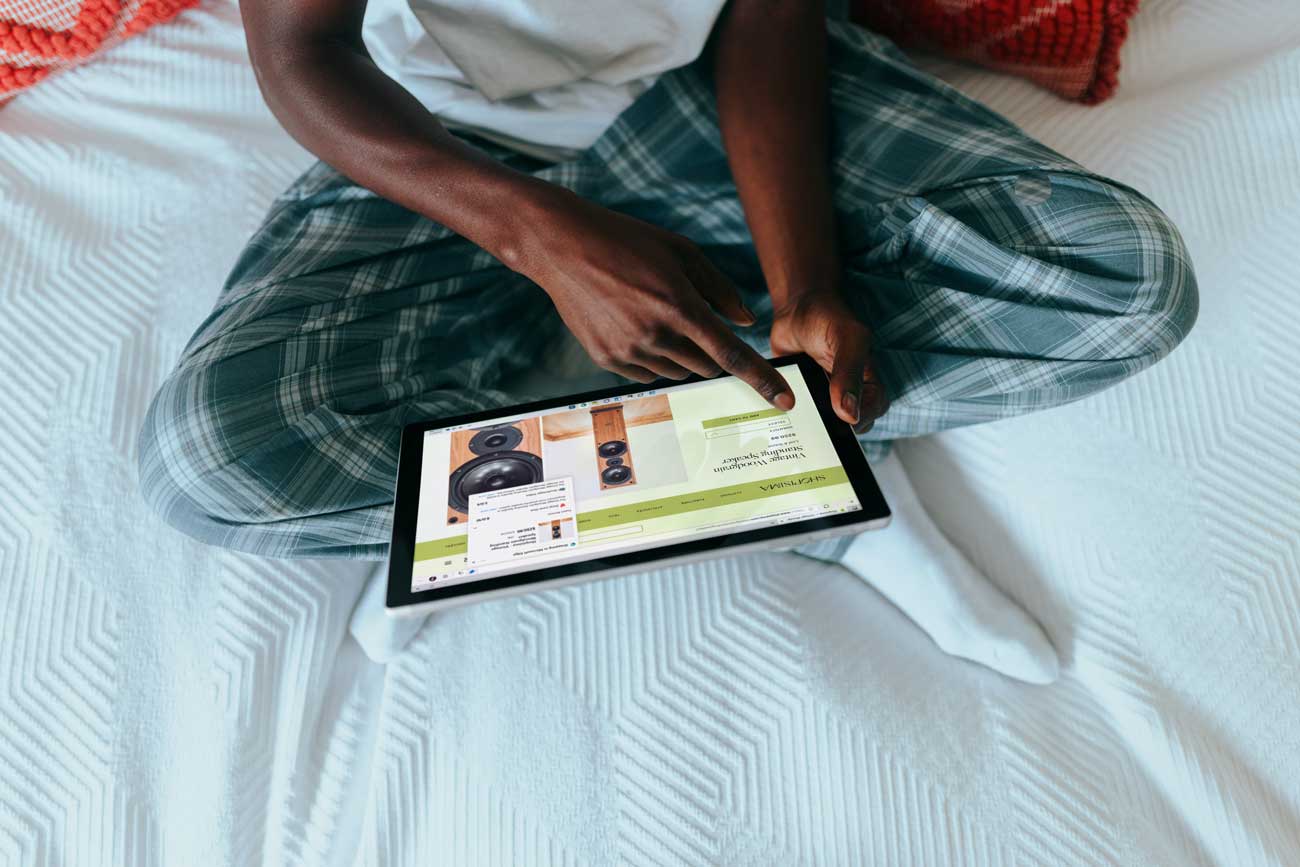
I hope you found this post helpful, and you’re now excited to start creating your new website for your businesses new website or website redesign.
I’ve made you this moodboard board that will make the process of creating your moodboard so much easier! Here’s the FREE Moodboard Board to get you started.
If you want more tips or advice follow me on Instagram or on most other social media channels via @nataliefaithwebdesigns – I share lots of research, tips and client wins for online business so they can grow their businesses and attarct their dream clients.